how to use IPTV - Installation Guide
Table of Contents
For : Smart TV, PC, iOS, Android
Step 1: Install an iptv player.
Download and install an IPTV platform, on your iOS, Android, or Smart TV device.
📱 iOS: App Store
🤖 Android: Google Play Store
📺 Smart TV: Use the app store available on your TV
Best IPTV Player Apps:
Step 2: Entering Your M3U Link
Once the app is installed, follow these steps to add your IPTV playlist:
Tap “Add Playlist” or “Edit Playlist.”
Select the “M3U URL” option.
A field named “M3U URL” will appear.
Paste the IPTV link we provided into this field.
Enjoy watching live TV, movies, and series!
Want Us to Set It Up for You?
After Installing and Entering your app You’ll see a screen like the one below during setup.
📸 Take a screenshot and send it to Us Using the form bellow. we’ll configure it remotely for you.
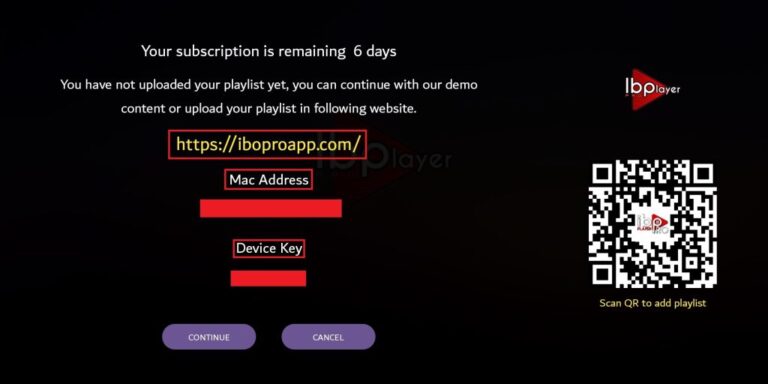
how to use IPTV - For firestick
Step 1 : Full Install the app on firestick
Step 2: Entering Your M3U Link
Once the app is installed, follow these steps to add your IPTV playlist:
Tap “Add Playlist” or “Edit Playlist.”
Select the “M3U URL” option.
A field named “M3U URL” will appear.
Paste the IPTV link we provided into this field.
Enjoy watching live TV, movies, and series!
Want Us to Set It Up for You?
After Installing and Entering your app You’ll see a screen like the one below during setup.
📸 Take a screenshot and send it to Us Using the form bellow. we’ll configure it remotely for you.
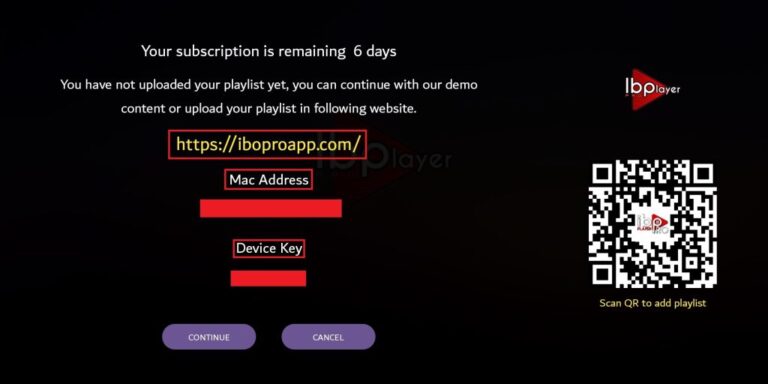
Need An M3U Link / membership?
After installing the app, purchase a membership to access the IPTV services. You can choose the desired subscription based on your preferences and package options.
Step 3: Enjoy watching!
After purchasing a membership, you can start streaming your favorite TV shows, movies, and sports events immediately. Enjoy unlimited access to all the content you desire.




